Tracking first-time contributors’ work
What is the best approach to track first-time contributors’ work on an open-source project and improve retention?
There are many reasons why people make their first contribution to an open-source project. They may be looking to fix a bug in a library they use routinely; they may be looking to improve their professional skills (and may love detailed feedback!); they may be looking to build their professional network by meeting other peers and mentors through their contributions; or they may be looking for a fun, engaging community to participate in.
Focus on newcomers
If you are working on a small-to-medium-sized project, it may be easy to track your first-time contributors individually. However, when working on large projects, there are tools you can use to make sure newcomers get the attention you need and are supported in their contributions.
In our projects, we chose to use GitHub Projects since the tool was already integrated into our workflow. Other tools like spreadsheets, Customer Relationship Managers (CRMs) or other community management tools could also be used. The main feature you need is a way to flag contributions by status and know which ones to follow up on.
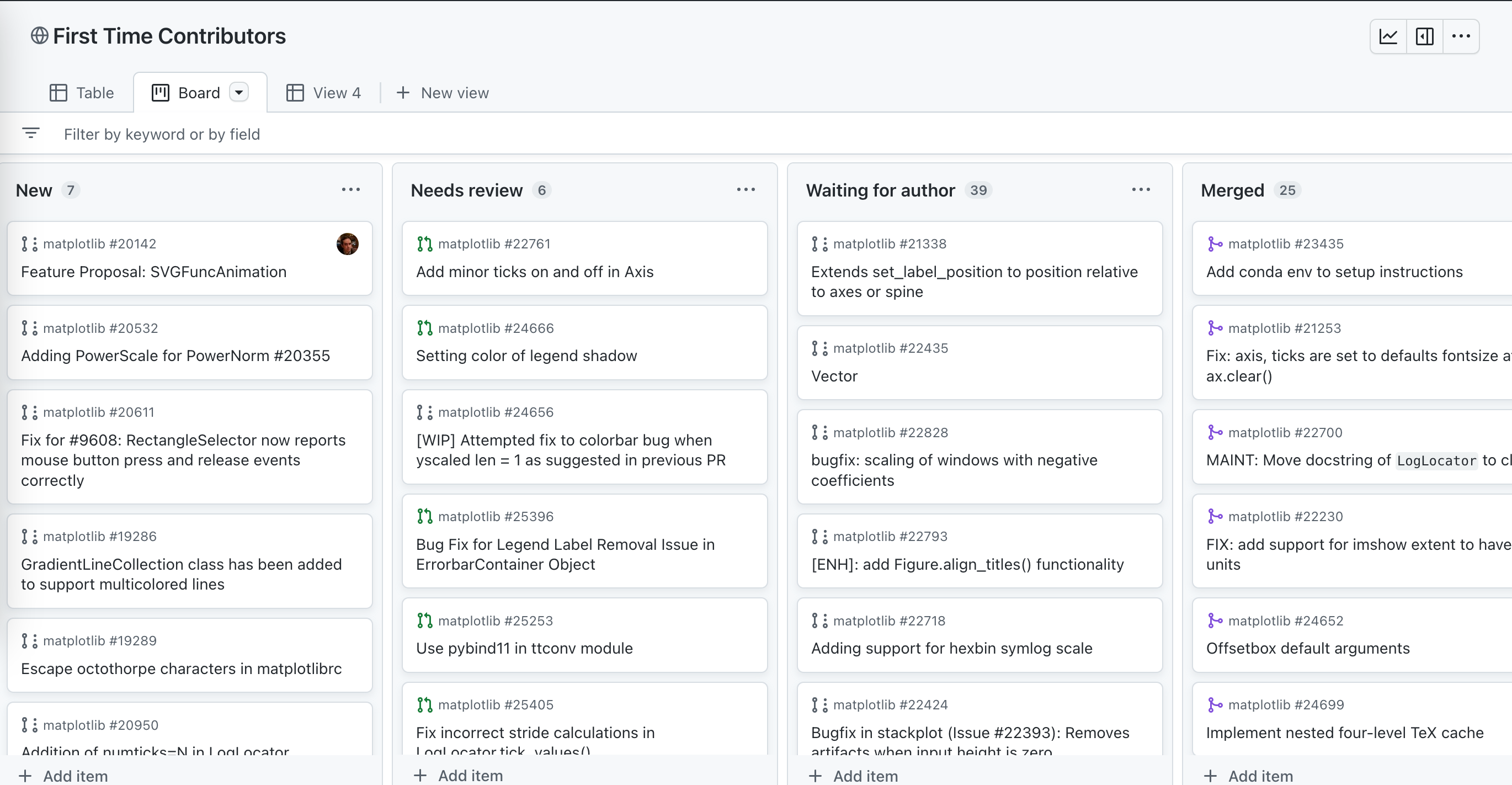
Communication
There is some evidence that the communication between newcomers and maintainers in open-source projects does influence their decision to stay or not with the project. What looks like another patch in a sea of contributions to you may be a big deal for newcomers - especially those from underrepresented backgrounds.
Be mindful of your communications. Use inclusive language in the documentation and in code reviews or comments. Don’t assume backgrounds or experience - newcomers are not always beginners. They may be domain experts that recently got into coding or may have vast experience in other programming languages or relevant fields of work.
It may be helpful to have a canned response, or a bot (such as the GitHub Welcome bot) to welcome new contributors and give them useful links, and set expectations. While some people see bots as too impersonal, a bot can be better than ignoring contributions entirely.
Here’s an example of such a message:
Thank you for sending your first contribution to our project!
If you need help with testing, writing documentation, or getting feedback, check out our contribution guide.
We hope to review your contribution soon, but if you have not heard from us in a while, please feel free to contact our maintainers directly on a comment or on our communication channels.
We strive to be a welcoming and open project. Please follow our Code of Conduct.
Likewise, following up on a successful contribution with an encouraging comment can go a long way.
Congratulations on your first contribution to our project!
If you are motivated, feel free to look at our issue tracker and pick another item to work on - we would love to hear from you again!
Guidance
Depending on the focus and chosen workflow of your project, you may have different requirements for contributions. Some projects will have strict guidelines on commit messages; other projects ask that you never do a rebase; most projects require larger changes or new features to be proposed to the community before a patch is sent.
This information should be listed in your contribution guide, but if you can reinforce this in your interactions with newcomers, do it. These rules are probably obvious to you (the maintainer) but may not be obvious to someone from another background or another culture.
GitHub provides Pull Request templates which can be used to provide checklists for contributors with all they need to do to get their contribution ready to be reviewed.